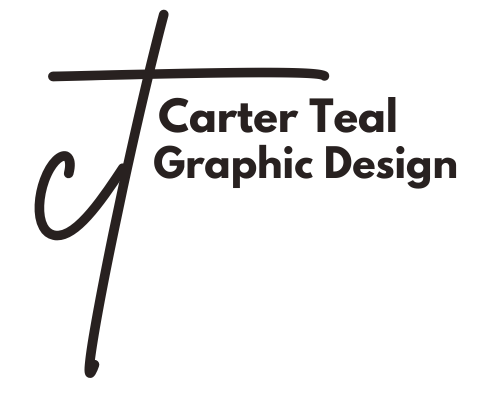Statement and Objectives
For this project, I chose to visually represent a mobile application designed for users who aspire a healthy organized lifestyle through prioritization, balance, and routine. Through the combination of categorizing and identifying data sources within one's lifestyle, goal-setting engagement, and frosting improvement for habits and activities center around wellness.
Target Users
Through personal approach, this mobile application is configured with the intentionality to encourage (college) adolescent user towards self-actualization and instill organize their daily activities with importance. This mobile app exhibits self tracking through personalization and fulfilling elements with simplistic accessibility and aesthetic.
Data Sources
Quantified Information: The main focus of analytics being monitored correlate with the narrative of the user striving for their full potential through goal-setting and rewarding opportunities. The dashboard represents an assortment of visual modules showcasing different data categories such as Personal, Academic, Work, and Finance along with the numerical details of scheduling the user's data, such as through inputting the date and time duration of the tasks. The analysis are collected on a daily basis to inform and encourage the user to prioritize their lifestyle.
Qualified Information: The main source of qualified data is through monitoring personal goals and tasks via self logging and scheduling platforms incorporate through the application. In addition, the user will also classifying the "urgency" and the "difficulty" of each individual task among its creation; Through self reflection, the user will be exposed to a variety of visual cues and reminders in hopes to encourage a sense of accomplishment within the user- overall motivate the user to strive for better results on a monthly basis.
Moodboard of the visual modules and elements I intended to incorporate through inspiration from other mobile applications.
Design Process: Iteration
In the initial stages of the project, we were instructed to compose three compositions combining quantitative and qualitative data in a visual representation. For this exercise, I experimented with the idea of physical wellness and nutrition consumption, correlated with physical exercise. After further exploration, I decided to modify my concept with a more personal narrative. One of the apps I use on a daily basis as a business owner is Honeybook, this application incorporates almost all my business admin functions and needs into one data source through monitoring and integrating components such as creating and sending emails, invoices, scheduling, payment analytics, proposals and contracts.
My three initial compositions during the exploration process.
Design Process: Wireflow
Using this application as the foundation of my inspiration for the creation of "Task Trak,"I strove to create a mobile application that incorporates scheduling functions, financial monitoring, and fostering and prioritizing daily responsibilities. I initially focused on how the user would create a new task and what visual cues would be incorporated to digitally convey the self tracking for the user.
User Testing & Results
After composing a variety of sketches of my concept and the intentionally for communicating the user's data effectively, I pondered between a couple of brand identity aesthetics that would instill a universal, eye-catching connotation. In term of accessibility, I wanted the functionality of the application to be simple and vicarious for the user to instill a willingness for the app's daily usage.
After composing a series of iterations and receiving helpful feedback, I decided to transition to a more simplistic brand identity with a cohesive and graceful color palette. The overall interactivity of the home screen was achieved through a series of animation techniques to instill a playful implication for the users. In addition, a key wireframe is the application's development was through the personal relevance and creation of the confetti animation on the page that the user is directed to once a "new task" is submitted- this encourages the user to continue inputting data and completing the tasks.
Final COMPOSITION